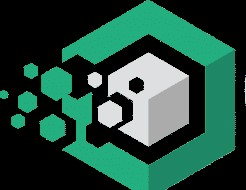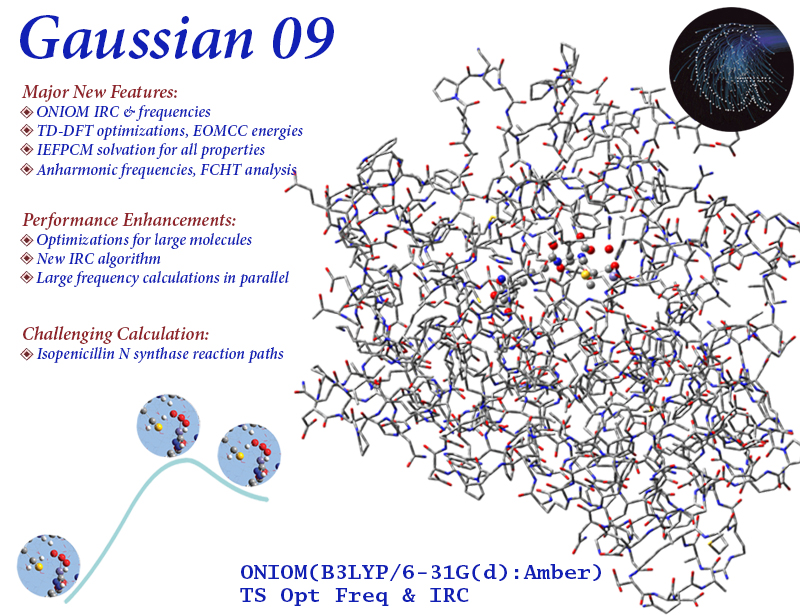
QucikBox是一款非常好用的盒子安装脚本,集成了apache2+h5ai的web界面,可选qBittorrent/Deluge/rTorrent+ruTorrent/Transmission等bt软件,安装简单功能齐全界面好看,居家PT必备
同时还有Plex/Quotas/vsftp/mktorrent/Web Console等非常实用的服务
分配磁盘,安装证书之后可以实现https方式远程管理,ftp/h5/Plex等方式看服务器上的影片同时做种
这里记录几个遇到的问题和解决方案
问题一:rutorrent配置出错
问题描述:Dashboard没有rutorrent的选项,通过网址访问后提示rtorrent可能未运行,ssh登陆后发现rtorrent正在运行,并不是未安装或者停止运行
感觉只是两者无法通信,查看配置文件寻找问题,最后发现是所购的vps的本地ip不是默认的127.0.0.1,而是10.37.*.*
而安装过程中没有配置localhost的具体指向,rutorrent无法通信。解决方法如下:
配置rtorrent
编辑nano /home/greedbob/.rtorrent.rc
其中有一个地方需要修改network.scgi.open_port = localhost:16402
其中greedbob是我的用户名,修改为你的用户名,将localhost改为vps在子网的ip地址,比如10.37.\*.\*配置rutorrent
编辑配置文件nano /srv/rutorrent/conf/users/greedbob/config.php
将$scgi_host = "localhost";和$localhosts = array("127.0.0.1", "localhost",);中的localhost修改为vps在子网的ip地址。
之后reload,重启即可。
问题二:h5ai没有运行
问题描述:打开服务器下载文件夹,比如https://www.***.com/greedbob.rtorrent.downloads/。发现界面是apache2自动生成的文件目录形式,而非h5ai生成的界面。
这个问题解决很简单,在查看apache2的配置文件后发现,没有指定h5ai的php文件为主页。
所以编辑dir.conf文件nano /etc/apache2/mods-available/dir.conf
1 | <IfModule mod_dir.c> |
改为
1 | <IfModule mod_dir.c> |
之后重启apache2即可/etc/init.d/apache2 restart
问题三:nginx下更换ssl证书(QBLite使用了nginx而非Apache)
.me的域名到期的deadline,我才匆匆开始迁移DNS记录,挂cf强行鸽了两天之后,我开始配置域名变化带来的一系列问题,其中就包括给盒子换域名和ssl证书。
首先使用certbot-auto生成了Let’s Encrypt提供的免费ssl证书:
1 | wget https://dl.eff.org/certbot-auto |
根据bot提示,即可顺利再/etc/letsencrypt/archive生成证书文件。
之后修改nginx配置文件nano /etc/nginx/sites-enabled/default,修改server_name为正确的域名,修改ssl_certificate和ssl_certificate_key为正确的证书文件:
1 | server { |
之后nginx -t检查配置文件:
1 | nginx: the configuration file /etc/nginx/nginx.conf syntax is ok |
一切正常,service nginx start启动nginx即可。
这里需要注意的是,如果想复制证书文件到别的地方,一定要复制/etc/letsencrypt/archive下的证书,我一开始复制了/etc/letsencrypt/live文件夹到nginx/site-enabled文件夹下,然后修改了nginx配置,结果重启nginx时发现报错nginx: [crit] pread() "/etc/nginx/" failed (21: Is a directory)。
原因就是/etc/letsencrypt/live下的文件均为软链接到/etc/letsencrypt/archive下的文件,因此复制/live文件夹会导致采用相对目录的软连接失效,导致nginx找不到证书文件。